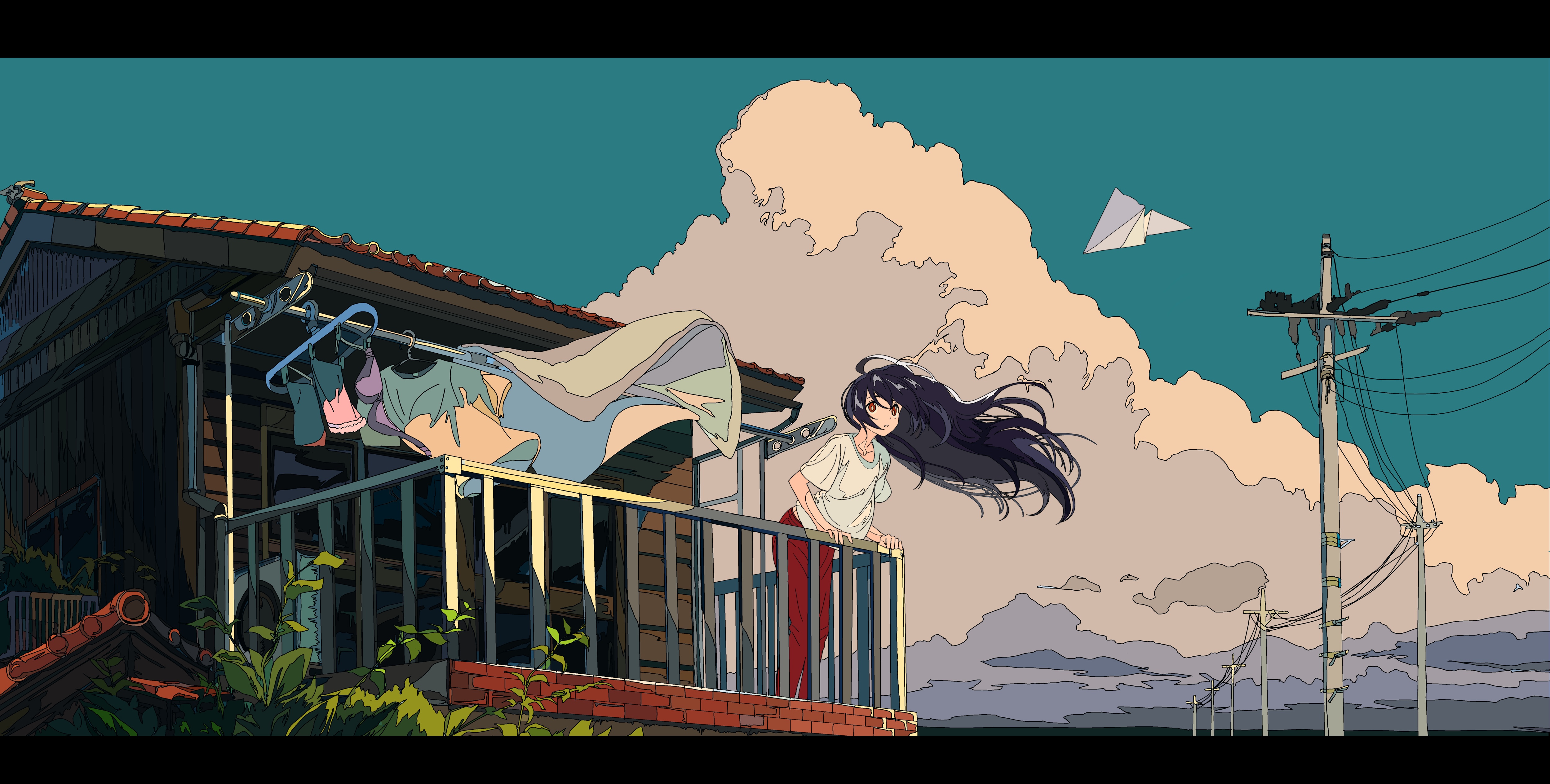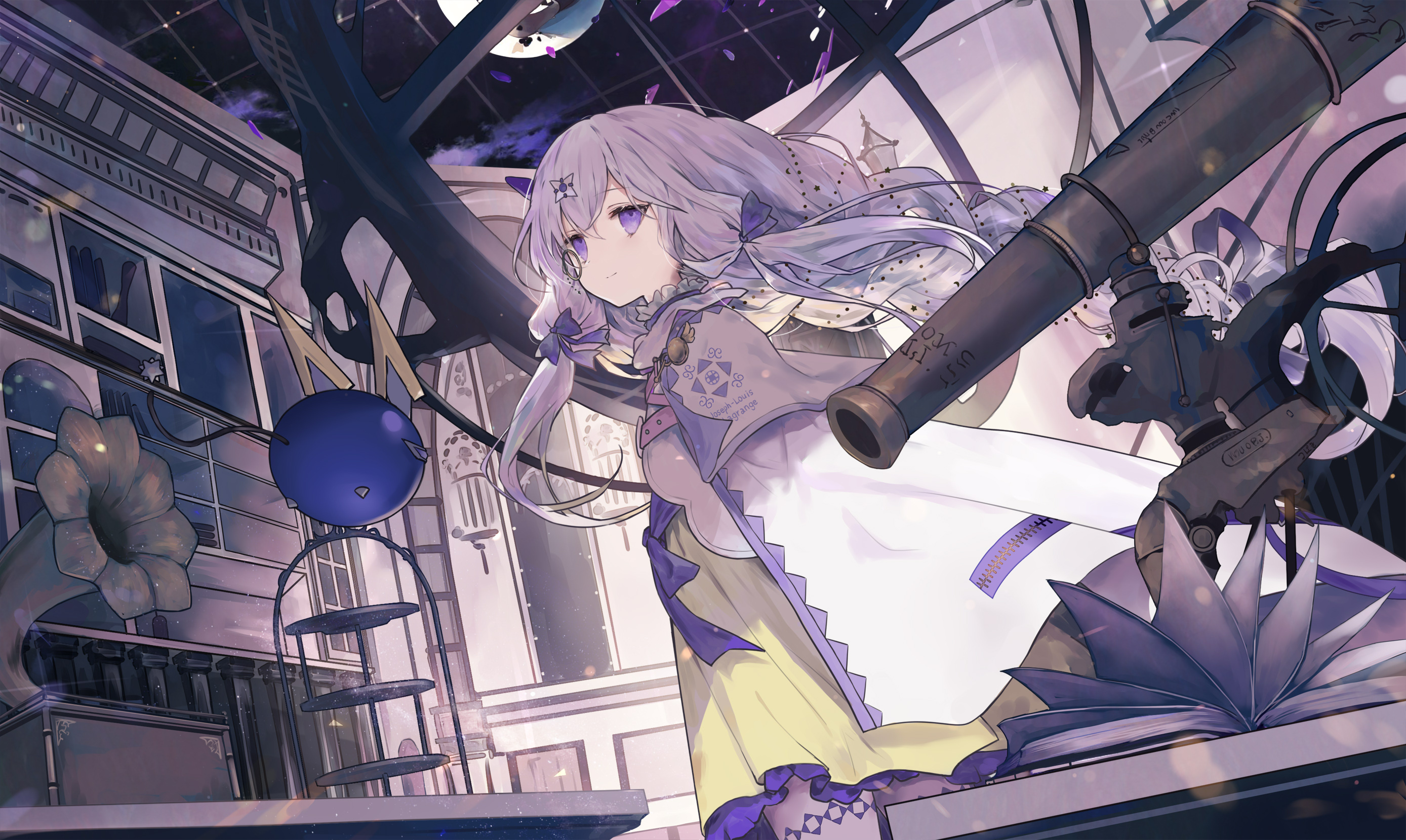stable-diffusion-webui的食用方法

0x01 Anaconda安装
这个没啥好说的,主要是要记住你的安装路径
0x02 安装CUDA
到官网:
1 | https://developer.nvidia.com/cuda-downloads?target_os=Windows&target_arch=x86_64&target_version=10&target_type=exe_local |

0x03 安装stable-diffusion-webui
1.sd-webui
1 | git clone https://github.com/sd-webui/stable-diffusion-webui.git |
安装后按他所说的在根目录建立custom-conda-path.txt,并写上自己的Anaconda根目录

下载模型文件,放在**\stable-diffusion-webui\models\ldm\stable-diffusion-v1**下
其实也可以mklink,不过我没试过,因为我的novelaileak文件在下载盘里,下载盘是个远古机械,速度不是很快
2.另一个更好的web-ui
这个更好,可以过滤一些negative prompt
1 | git clone https://github.com/AUTOMATIC1111/stable-diffusion-webui.git |
安装过程过于缓慢,建议先pip安装他的requirements.txt
3.泄露模型
我这里用的是novelaileak的,你也可以用其他的
1 | magnet:?xt=urn:btih:5bde442da86265b670a3e5ea3163afad2c6f8ecc&dn=novelaileak&tr=udp%3A%2F%2Ftracker.opentrackr.org%3A1337%2Fannounce&tr=udp%3A%2F%2F9.rarbg.com%3A2810%2Fannounce&tr=udp%3A%2F%2Ftracker.openbittorrent.com%3A6969%2Fannounce&tr=http%3A%2F%2Ftracker.openbittorrent.com%3A80%2Fannounce&tr=udp%3A%2F%2Fopentracker.i2p.rocks%3A6969%2Fannounce |
第二版(125G)
1 | magnet:?xt=urn:btih:a20087e7807f28476dd7b0b2e0174981709d89cd&dn=novelaileakpt2&tr=udp%3a%2f%2ftracker.openbittorrent.com%3a6969%2fannounce&tr=http%3a%2f%2ftracker.openbittorrent.com%3a80%2fannounce&tr=https%3a%2f%2ftracker.nanoha.org%3a443%2fannounce |
今天流出的新版本,效果更好但是空间占用更大
0x04 食用
到根目录,运行一下webui的cmd,会自动安装环境

我的GTX1060 6G生成速度不是很快,我这有块Tesla p4,不知道加上去会不会加快点速度

更多关键词请见:
https://wiki.installgentoo.com/wiki/Stable_Diffusion#Keywords
本博客所有文章除特别声明外,均采用 CC BY-NC-SA 4.0 许可协议。转载请注明来自 PiCpo的阁楼!